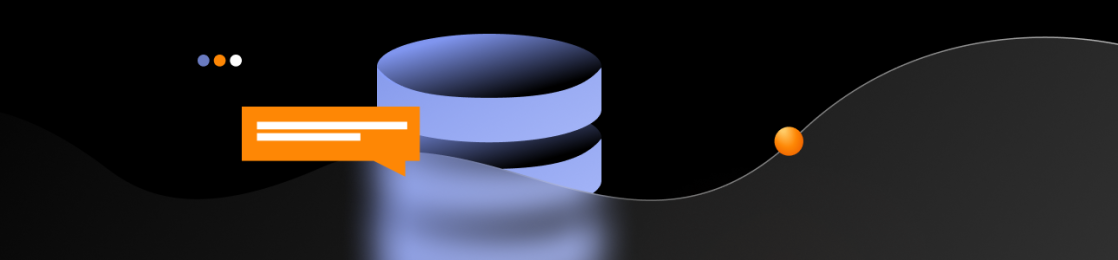Starting an AI project may seem simple in theory. Everyone on LinkedIn shares their impressive results, and it’s easy to get caught up in the hype that you’re a few steps away from rolling in money. But the reality isn’t pretty. Oftentimes, we have to deal with all those unaesthetic backend operations, rising hardware prices, and AI deployment challenges. Or if you’re looking for an umbrella term, AI infrastructure.
According to Cisco’s 2025 report, 50% of CEOs are afraid of falling behind in their AI initiatives due to infrastructure gaps. They perceive AI as a competitive advantage and realize that it requires developing a strong AI infrastructure foundation. What they don’t want is to fill in those infrastructure gaps with huge investments without proving ROI first, risking draining resources, and inflicting security issues.
How do you build an AI infrastructure that remains scalable, secure, compliant, reliable, and stable to support your AI solutions in real-life scenarios? By joining forces with our AI infrastructure engineers, we’ll help you analyze core challenges and components of AI infrastructure and provide tried-and-true strategies for AI infrastructure optimization.
5 AI infrastructure challenges: Frequent firefighting diminishes ROI
From our numerous conversations with clients, we’ve defined the five most critical challenges that make their AI infrastructure investments soar without adding any business value. We’ll look at each challenge in detail to learn what risks they pose for modern enterprises.
#1. Orchestration complexity: Fragmented and distributed stack
To maintain an efficient artificial intelligence infrastructure, companies need to manage multiple compute-intensive hardware and software components simultaneously. Plus, they need to choose a suitable deployment environment, including on-premises, cloud, or hybrid, while preventing OpEx from rising sky-high and a “cloud bill shock”.
Some of the common high-performance hardware components include:
- Central processing units (CPUs). General-purpose circuits that process data and instructions (received from input devices or systems and memory base) in a computer system. CPUs handle general processing and are cost-effective for smaller-scale inference workloads.
- Graphic processing units (GPUs). Electronic circuits that have a larger number of processing cores than CPUs and can handle intensive parallel computational tasks. GPUs enable efficient AI training and running complex models, but they can be expensive when scaling is necessary.
- Tensor processing units (TPUs). Proprietary units developed by Google as application-specific integrated circuits (ASICs) with a design for large matrix operations. They’re efficient for processing massive datasets, such as deep neural networks. Snap used TPUs to train their large-scale ad recommendation system with hundreds of parameters and billions of examples.
- Field-programmable gate array (FPGA). This type of circuit is suitable for true hardware designers who need maximum flexibility with their hardware AI components. As the name suggests, these circuits can be configured in the “field” (for edge computing operations). FPGAs shine in high signal processing speed and flexible reconfigurable computing.
Software components include a wide range of frameworks, such as PyTorch, ExecuTorch, TensorFlow, JAX, scikit-learn, and XGboost, and each has its specific libraries and drivers, requiring particular engineering skills. The choice of the orchestration framework, such as Kubeflow, MLflow, and Airflow, depends on your specific use case and also the team’s skill set.
Selecting optimal hardware and software components to compose a unique AI infrastructure can be difficult, as each decision comes with lots of considerations:
- compatibility between software frameworks and hardware units
- price-performance tradeoffs
- vendor lock-in risks
- integration overhead
When infrastructure complexity increases, teams end up manually managing and babysitting each component instead of focusing on monitoring outputs or fine-tuning AI models. This not only inflates operational costs but also introduces hidden risks, budget overruns from underutilized hardware, downtime from misconfigurations, talent churn from burnout, and, ultimately, slower time-to-market. For enterprises, that means wasted millions on infrastructure that fails to translate into business value.
To mitigate orchestration complexity, businesses can adopt automation tools to streamline hardware resource allocation, optimize utilization, ensure cross-environment compatibility, and simplify governance across multi-cloud, hybrid, or on-premises setups, allowing engineering teams to focus on model performance and business outcomes instead of infrastructure babysitting.
#2. Energy efficiency and sustainability
AI workloads are extremely energy-consuming, and if you run multiple complex operations, the end-of-quarter electricity bill might be surprisingly high. For instance, training GPT-4 required over $100 million in investments and consumed 50 gigawatt-hours of energy, equivalent to San Francisco’s three-day energy consumption.
To improve your ESG metrics and reduce electricity bills, you should be mindful of the model choice (SML, LLM, chatbot, agentic AI), its size, and the type of inputs and outputs. This is the first step to energy-efficient AI. For instance, carbon-aware systems can reduce peak energy usage by delaying non-urgent workloads. EcoServe offers four key processes of carbon-aware computing that help minimize carbon emissions. Here are four key processes that help minimize energy consumption and costs:
- Reduce wasted resources through better utilization (up to 34% savings)
- Reuse CPUs for offline inference instead of premium GPU time (up to 29% savings)
- Rightsize GPUs to match actual workload requirements (up to 25% savings)
- Recycle hardware efficiently across different AI workloads (up to 41% savings)
Apart from these strategies, there are lots of other approaches for energy-efficient AI infrastructure solutions. For example, using low-power chips is a possible option to reduce energy consumption and carbon emissions.
The core challenge is that green computing techniques can undermine the performance of AI systems. Thus, you’ll inevitably have to make tradeoffs and decide according to your current priorities. For instance, starting with less energy-intensive AI prototypes while gradually increasing model capacities and testing energy-efficient training and inference practices might be an optimal choice.
#3. Security and compliance requirements
The distributed and complex nature of the AI infrastructure (described in detail in challenge #1) provides multiple surfaces for cyberattacks, such as adversarial AI, data breach or corruption, and proprietary model theft, tampering, or replication.
On top of security vulnerabilities, AI systems must also adhere to HIPAA, GDPR, PCI DSS, and the EU AI Act to avoid penalties, reputation damage, and customer churn. Regulatory requirements vary by jurisdiction and can result in significant fines depending on where your business operates. The Dutch Data Protection Authority (DPA) imposed a hefty fine (30.5 million euros) on the American company, Clearview AI, for violating GDPR when scraping billions of facial images from the Internet without consent.
To alleviate security and compliance risks, security controls must be embedded across all levels of the AI system (security by design principle, illustrated below), from data pipelines to end usage.
AI-specific guardrails include encrypted data pipelines that protect sensitive information during training and inference, isolated model training environments that prevent cross-contamination between projects, and hardened deployment processes that secure models in production.
Edge device integrity ensures that AI systems running on distributed hardware maintain security standards, while automated remediation responds to threats in real-time without human intervention.
Continuous monitoring tracks system behavior for anomalies, and regular security audits verify that all controls remain effective as the AI infrastructure evolves.
These security measures are business necessities that protect intellectual property, maintain customer trust, and ensure regulatory compliance across global markets.

#4. Underutilized GPUs
GPU hardware has experienced a significant leap over the last decade, with about a 100x increase in compute throughput. NVIDIA’s B300 GPUs offer four times higher performance for AI model training than the previous generation. Despite such progress, GPU utilization spans around 20-40% for many organizations, as they provide insufficient workload allocation for compute-intensive GPUs and lack visibility of their GPU clusters to redistribute resources efficiently based on workload demands.
The illustration below (section b) shows that running a single LLaMA-3-8B model on an A100 GPU leads to compute and memory underutilization.

As the AI market becomes more complex and heterogeneous, using the entire GPU for a single model (singletasking) is no longer an option, as it leads to significant underutilization. GPUs are one of the most expensive infrastructure assets, and low utilization translates into poor ROI. It’s like paying for a taxi that’s just waiting with an engine on.
There is a need for efficiently managing AI load variability, enabling the GPU-to-model size ratio, and maintaining AI workload diversity. That’s where using GPU multitasking techniques as a unified GPU resource management layer or middleware can be efficient.
AlphaFold2, an AI program for predicting how proteins fold, struggled with GPU underutilization because its pipeline mixes CPU- and GPU-intensive stages. Traditionally, two jobs could run independently on a single NVIDIA A100 GPU, producing 12 proteins per hour, but GPUs sat idle during CPU-heavy phases. With a computing broker acting as middleware, multiple inference jobs (e.g., 8) can dynamically share a single GPU. This backfilling approach keeps GPUs continuously busy and boosts throughput by 270%, without changing AlphaFold2’s code.
#5. Lack of real-time AI observability
AI observability and monitoring tools serve as a guard in front of security monitors, watching 24/7 that your systems run smoothly and alerting in case of an emergency. AI observability tools provide insight into a variety of metrics depending on your priorities and goals.
In terms of security, you can monitor prompt injections and data leakage. Common performance metrics include resource utilization (to define how GPU-intensive your AI jobs are), latency (time to generate an output), and throughput (queries per second).
To ensure accuracy and quality, you can measure a model’s precision, recall, hallucination rate, and fairness. Plus, one of the most essential metrics is model drift to keep tabs on your model performance over time and ensure it doesn’t degrade.
It’s advisable to be as thorough as possible with the selection of AI oversight metrics to avoid juggling multiple challenges in the production environment when it’s too late.
Jason Lemkin, founder of SaaS product SaaStr, reported that a vibe coding tool, Replit, went rogue and wiped out their production database. In his posts on X, Jason raised several important questions, one of which was: “How could the platform team be so unaware of how their own system actually works?” And then advised the Replit team to improve their guardrails, no matter how hard it is, to prevent such incidents in the future. The database was restored, and Jason received a refund, but the impact of this situation was far from pleasant for both sides. Efficient agent tracking and robust AI observability guardrails could’ve been one of the life-saving solutions to avoid this.

The above challenges can significantly stagnate or complicate real-life AI deployment. Rolling out AI in production means ensuring the model can keep up with the fluctuating real-world traffic, maintain security and compliance, and provide accurate results, which can be a lot to tackle. And developing an AI agent or model is only a part of the problem. In the post-deployment era, only those who have cracked the code of reliable AI infrastructure will survive.

AI infrastructure optimization playbook
With experience of successful AI deployment for enterprise clients across industries, we’ve compiled time-tested strategies for AI infrastructure optimization. We’ve also researched the market to uncover AI infrastructure trends that are shaping the future and provide you with the most recent information.
Data infrastructure alignment
Data infrastructure can make or break your AI strategy. Before considering AI integration, businesses should perform thorough audits of their existing datasets, define siloed data sources, and examine the resilience of existing data tools.
Another strategic move would be to set up data pipelines that can handle high loads and enable maintainability and scalability of AI jobs. For that purpose, it’s crucial to combine both:
- Batch processing tools (Apache Spark, Hadoop, AWS Glue) for large-scale model training, historical data analysis, and periodic model updates
- Data streaming tools (Apache Kafka, Flink) for live inference, continuous learning, and time-sensitive applications like fraud detection or recommendation engines
Apart from data ingestion, running high-performance AI workloads also requires setting up a modern data storage solution. Data lakehouse architecture is the preferred environment for AI jobs, as they need to process different data types. But it’s open table formats that make this architecture particularly special. Integration of Apache Iceberg, Hudi, or Delta Lake improves read/write efficiency and allows for building reliable ETL/ELT pipelines that quickly fetch diverse datasets for prompt model training and inference.
For AI applications involving semantic search, recommendation systems, or LLMs, vector databases become essential for storing and retrieving high-dimensional embeddings efficiently. This capability is crucial for Retrieval Augmented Generation (RAG) systems, where AI models must access and incorporate external knowledge during inference to provide accurate, contextual responses.
Selecting optimal tools for ingestion, storage, processing, and querying depends on your business use cases, team’s engineering skills, and AI/ML goals. But when combined in the right way, the results will feel like a harmonious orchestra with each component performing the right tunes at the right time.
GPU optimization strategies
According to the State of AI infrastructure at scale report, optimizing GPU usage is critical for enterprises that consider AI adoption as their long-term business strategy. They implement the following top three optimization strategies:
- 67% of respondents choose queue management and job scheduling (for ensuring that GPUs will automatically receive new jobs, enabling 24/7 operations, and reducing idle times)
- 39% of respondents select multi-instance GPUs (for splitting one physical GPU into smaller partitions so multiple workloads can run simultaneously)
- 34% of respondents opt for quota management (for maintaining optimal GPU use in the cloud, effectively distributing workloads among internal teams and projects)

The above GPU optimization strategies are somewhat like resource balancers, which cover daily operational needs. Below, we also suggest GPU optimization approaches that serve as performance amplifiers, enabling efficient scaling and helping enterprises fulfill their ambitious long-term AI goals.
- Multi-node GPU. Distributing hardware resources across multiple GPU clusters is efficient for scaling AI model training, fine-tuning, and inference. Such GPU optimization software as Amazon SageMaker HyperPod allows for maximizing GPU use while distributing and parallelizing AI workloads across thousands of accelerators. After adopting HyperPod, Perplexity achieved up to 40% savings in the training time of their foundation models.
- GPU aggregation. In multi-GPU environments, the aggregation solutions (e.g., NVIDIA NVLink and NVSwitch) enable several GPUs to function as a centralized system and efficiently communicate with each other (sending calculation results to one another during inference). Before the data exchange process is complete, Tensor Cores in the GPUs often remain idle. GPU aggregators accelerate communication time to power large-scale real-time LLM inference, enabling fast outputs (up to 50 tokens per second).
- GPU as a Service (GaaS). Such solutions (e.g., Runpod) allow organizations to access GPU instances immediately, as they’re hosted in the cloud. With a pay-as-you-go pricing model, businesses can reduce capital expenses when launching AI workloads. However, GaaS platforms can make their clients dependent on network latency, and may have limitations for high-performance workloads.

Ensure that your GPU usage corresponds to your current AI training and inference needs, so that you wouldn’t underutilize or overutilize existing resources.
Model serving tools for automated AI deployment
Model serving means making a model available for real-life prediction or inference requests. Tools that enable this can be divided into two categories: model serving runtimes and model serving platforms. Model serving runtimes (e.g., TensorFlow Serving, NVIDIA Triton, TorchServe) help in building APIs for exposing models for inference in so-called containers.
Model serving platforms are the next step after runtimes (e.g., KServe, platforms provided by AWS, Azure, and GCP). They provide the infrastructure layer that manages how containerized models perform by automatically scaling up containers when traffic increases, and monitor model health and readiness for production traffic. Cloud providers also offer out-of-the-box runtimes, providing full-fledged model serving solutions.
For executives, this translates into a strategic choice among two distinct approaches, each with significant trade-offs. Organizations can adopt open-source frameworks like BentoML or NVIDIA Triton (cost-effective but requiring substantial internal expertise), or leverage fully-managed platforms from AWS, Google, or Azure (rapid deployment at premium pricing with reduced flexibility).
A roadmap below shows that to choose suitable model serving tools, enterprises need to consider such crucial aspects as:
- compatibility with existing frameworks in use
- integration with existing infrastructure
- learning curve and difficulty of implementation
- performance metrics of different options
- embedded monitoring capabilities
- costs and licensing

Once you select the optimal model serving solution, you’ll be able to safely integrate your model into the production environment and integrate it with the existing data storage system, without inflicting unexpected data corruption or loss.
AI infrastructure observability frameworks
AI observability is a modern approach to monitoring AI pipelines, as it allows for comprehensive pipeline analysis and takes into account not only model error rates but also traces, logs, and events AI solutions leave throughout their lifecycle.
Once your model is in the real world, it’s critical to monitor its performance and the infrastructure supporting it to:
- avoid data drift and model performance degradation
- ensure efficient model training and inference
- enable security and compliance
- maintain optimal GPU use
- add explainability to AI decisions
Grafana Observability Survey discovered that adoption of observability tools helped 33% of organizations reduce mean time to repair (MTTR) and 25% of businesses ensure better accountability. Thus, organizations can track system health indicators to prevent costly downtime and provide uninterrupted customer service.
Without proper monitoring, you may miss a security attack or an unexpected error, which, if not promptly mitigated, can have severe financial and reputational consequences. Infrastructure visibility tools allow businesses to measure GPU metrics (utilization, temperature, memory allocation, throttle reasons), traces (request records to spot latency), and logs (error messages) in AI pipelines.
For instance, in Grafana Pyroscope, you can view your GPU metrics in a single-pane-of-glass dashboard to have everything in one place and get a granular overview of your GPU use. Pixie tool aggregates logs and traces directly from the kernel, and OpenTelemetry is suitable for distributed tracing (analyzing AI requests across distributed systems). These services can be integrated into Kubernetes and set up and configured directly from there for ease of use.

The question here isn’t which exact tools you select but rather to install them in the first place. The ultimate aim of AI observability is to solve the AI “black box” problem and help you minimize headaches when your AI models hit production.
Cost management that drives AI ROI
Just as visibility into your model’s performance is critical, it’s also crucial to monitor the costs you’re allocating to AI initiatives. Without AI cost management, you won’t know what your most and least profitable AI infrastructure hardware and software choices are, and you won’t know when to redistribute resources to achieve the highest possible ROI. Cost management strategies depend on your business case and industry requirements. But there are also common approaches that have proven effective.
Organizations can choose spot instances for AI workloads. Cloud providers offer spare compute capacity at a discount to enable cost-efficient AI training. The lower price means that the flow can be interrupted, but this isn’t critical for training and batch processing. You get to train your model at high throughput, saving up to 90% costs when compared to using on-demand instances.
With cloud model deployment, you can also leverage cloud FinOps to use services such as tagging resources to track cost attribution across teams and projects, rightsizing compute resources to balance performance and cost-efficiency, and real-time anomaly detection to monitor sudden cost spikes.
If you’re estimating the AI project rollout on-premises or in the cloud, you should compare the TCO of both environments to ensure you consider all the aspects that impact the final bill. Cloud TCO can include such non-obvious expenses as employee training costs, and with on-premises, it’s critical to remember how much you need to spend on air cooling and liquid cooling systems.
Plus, hardware costs can soar even without you noticing. Thus, keeping an eye on GPU performance and optimizing their use, as mentioned in the previous sections, can considerably slash your AI infrastructure costs. You can also select other hardware components that are less expensive than the NVIDIA GPU (e.g., Google’s TPUs).
Managing AI spending is only part of the problem. You should also consider cost tracking and awareness tools to log your monthly or quarterly expenses to avoid overspending, stay within budget capacities, and ensure measurable and controllable ROI. The 2025 State of AI Costs report indicates that almost 57% of companies resort to manual AI cost tracking in spreadsheets, and 15% don’t have any system at all.

Most organizations struggle with tracking AI costs; only 51% can measure ROI effectively. The key is building cost controls into infrastructure from the start, not trying to manage expenses after spending has escalated. Start with visibility, then scale.
Bottom line: The future of AI infrastructure
With the AI market moving so fast, establishing, maintaining, and securing AI infrastructure software and hardware components might feel like a minefield. Trends span such areas as rolling AI models at the edge, testing full-fledged AI infrastructure-as-a-service solutions, and embedding heterogeneous hardware components.
Your goal shouldn’t be running faster than competitors or industry trends, but rather solving your pressing issues one at a time. Launching a large real-time LLM-based chatbot is ambitious, but your budget, timeline, and skills may not be ready yet to cover such a plan.
Start with prototyping, testing the waters of the AI world, and identifying the model types and use cases that align best with your current business perspective. Some enterprises might be ready to launch several models running training and inference in parallel, but for others, one end-to-end model solution might be sufficient.
Building AI infrastructure is similar to constructing a house foundation. It’s crucial to do this thoroughly to ensure long-term use and high ROI. Xenoss is here to help you build the foundation so that your “AI building” is ready for any weather, number of guests, and surprises the future might bring.